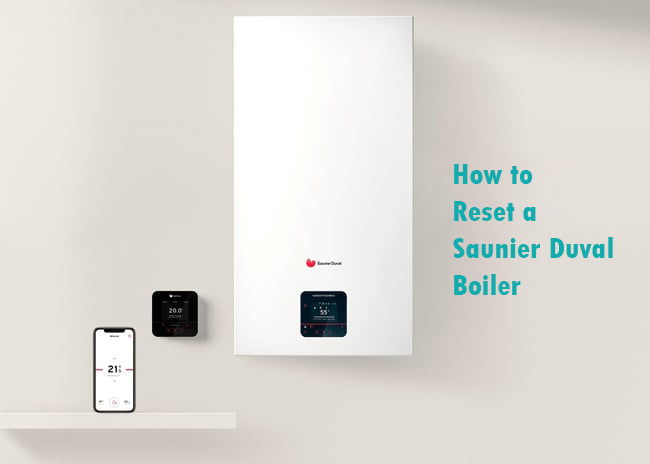Resetting a Saunier Duval boiler is easier than it might seem. “Resetting” (a term derived from English) is one of the most basic and important operations for a boiler, making it one of the most frequently used functions. In Spanish, it may also be referred to as “reiniciar” or “rearmar,” and it’s the go-to fix for many issues that cause the boiler to lock up.
In this article, you’ll learn everything you need to know about how to reset a Saunier Duval boiler—both general instructions and steps specific to various models, which may differ slightly in how they reset. For some of these, we’ll include diagrams to make the process even easier to follow.
Steps to Reset a Saunier Duval Boiler
Saunier Duval boilers are known for their energy efficiency and sleek design. But they’re also appreciated for having a user-friendly and intuitive interface. That doesn’t just mean newer models often come with remote controls or smartphone integration—it also means diagnosing issues and performing a reset is quite straightforward.
In most models, the reset process involves just a few simple steps:
- Locate the On/Off control. On newer models, there may be a dedicated Reset button, separate from the power button.
- Set the control to the “Off” position. This may involve turning a dial, sliding a switch, or pressing a button.
- Wait a few seconds. While the exact wait time varies by model (and is specified in the manual), in most cases it’s around 5 seconds.
- After waiting, return the control to the “On” position. This completes the reset.
It’s that simple. Depending on your model, the Reset function may be combined with the power control or be a separate button altogether. The user manual will clarify this. In general, this reset process will clear many of the boiler’s error codes.

Resetting Specific Saunier Duval Models
Let’s take a look at how to reset a few specific Saunier Duval models: Thematek, Themafast, Isofast, and Isofast Condens. These examples span different production years, so you’ll notice slight variations in the reset methods.
How to Reset a Saunier Duval Thematek Boiler
The Thematek manual recommends performing a reset when the boiler encounters any errors or lockouts. Resetting is the standard first step to get it running again. However, if the boiler remains unresponsive after following these steps, it’s best to contact a certified technician.
To reset a Saunier Duval Thematek:
- Step 1: Turn the dial on the far right of the control panel to the “0” position (left) to turn off the boiler.
- Step 2: Wait 5 seconds.
- Step 3: Turn the dial back to the “I” position (right) to turn it back on.
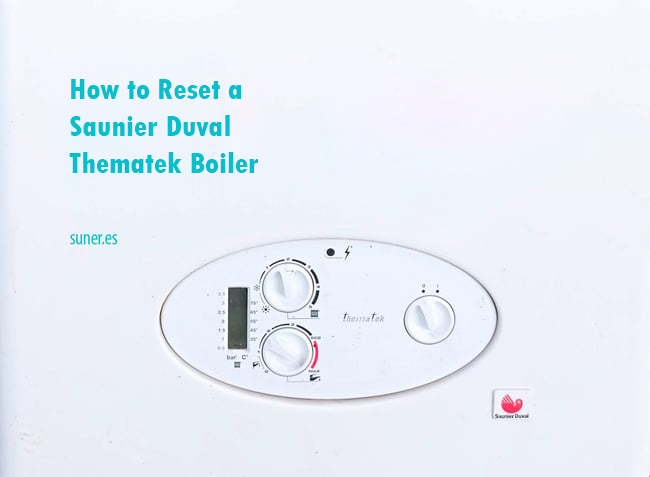
How to Reset a Saunier Duval Themafast Boiler
The Themafast boiler features a mostly digital control panel, though it still includes some analog components. One of these is the power button, which also functions as the reset control. It’s not pressed—it’s slid from one position to another.
Like most Saunier Duval models, the button has two positions: “I” for On and “0” for Off.
To reset a Themafast model (non-Condens):
- Step 1: Slide the power switch to “0” (left) to turn off the boiler.
- Step 2: Wait 5 seconds.
- Step 3: Slide it back to “I” (right) to turn it back on.
Control Panel Legend:
- On/Off control
- Display of heating circuit pressure
- Display of heating circuit temperature
- Operating mode selection
- Hot water temperature setting
- Heating temperature setting
- Status indicator light:
- Solid green = powered on
- Flashing red = fault detected
- Solid green = powered on
When the red light is flashing, a reset is required.
Common reset scenarios for Themafast:
- Ignition failure → Reset required
- Flue draft issue → Reset required
- Low water pressure → Refill the circuit and reset
- Other faults → Reset first; if it persists, call technical support
How to Reset a Saunier Duval Isofast Boiler
Resetting the Isofast model follows similar steps to the Thematek, with one key difference: the power/reset button is digital rather than analog.
- Step 1: Slide the control to “0,” or press the power button if it’s a Condens model.
- Step 2: Wait 5 seconds.
- Step 3: Slide it back to “I,” or press the button again on Condens models.
In newer models with fully digital control panels, a single press of the Reset button is often enough—you don’t need to press it again after waiting. In these models, the Reset button may also be labeled as the “Fault Reset” button.
A red LED light will indicate when a reset is needed.
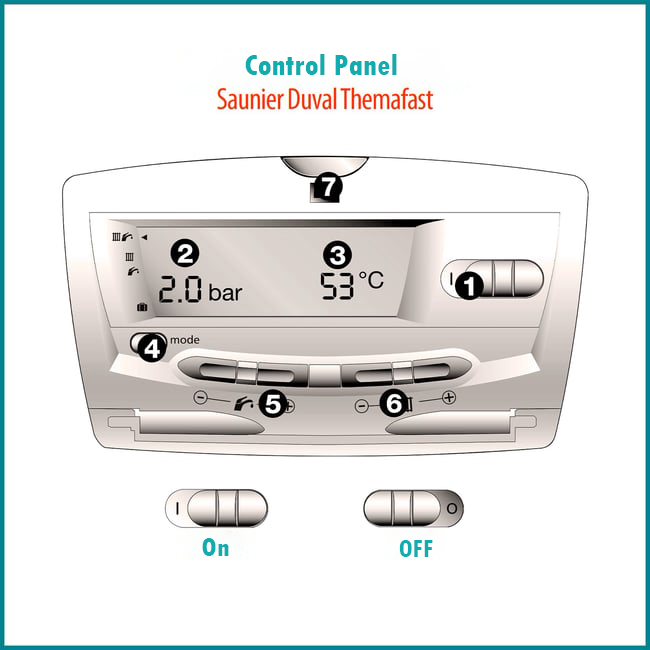
Control Panel Legend:
- Reset button / Fault reset control
- Red LED fault indicator
- Orange LED for burner mode
- Display screen
- Green LED indicating proper operation
- On/Off button
- Hot water temperature controls
- Hot water mode
- Heating mode
- Heating temperature controls
Get Your Spare Parts at Suner
We offer a full range of original, high-quality replacement parts and heaters available in our Suner store. All items are ready to ship within 24 hours and can be easily located using our specialized search tool.